티스토리 뷰
iOS
[Swift][Error] App Transport Security has blocked a cleartext HTTP connection
_dodo 2022. 9. 1. 00:41에러내용
App Transport Security has blocked a cleartext HTTP connection ...
라는 에러가 뜨면서 URLSession과 같은 네트워크 통신 코드가 작동하지 않는 문제가 발생했습니다.
해결방법
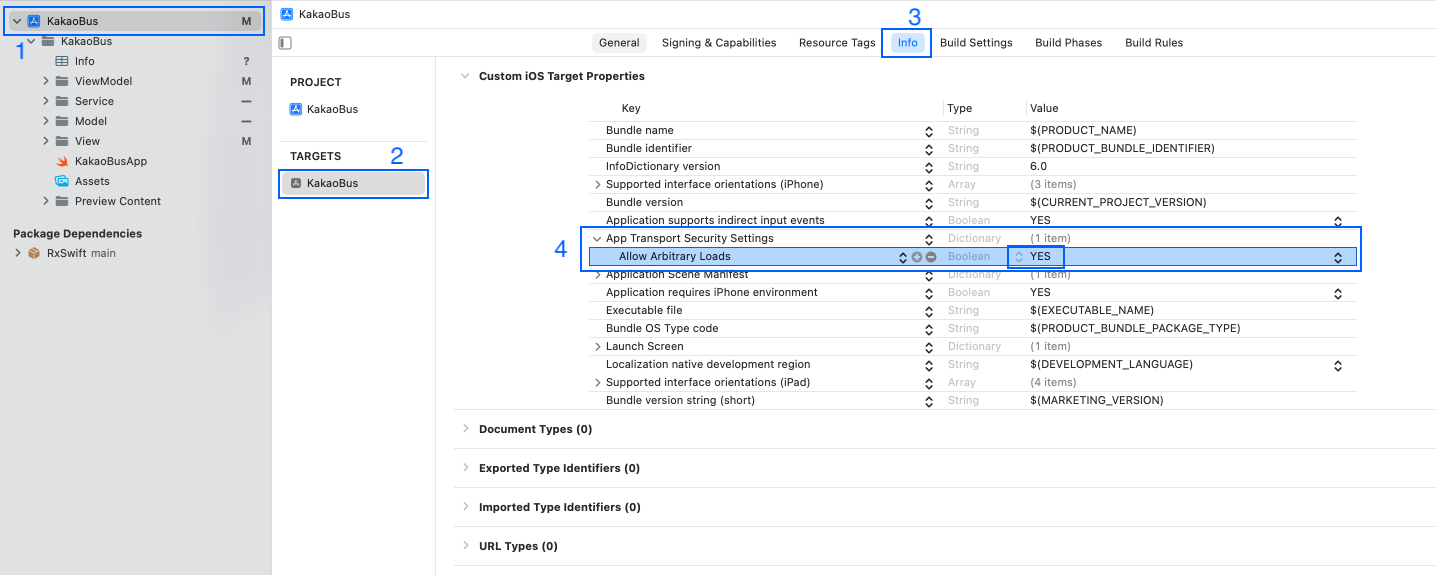
위 사진 순서대로 따라가 Info에서 App Transport Security Settings > Allow Arbitrary Loads 를 YES로 바꿔줍니다.
만약 해당 속성이 없다면

중간쯤 + 버튼을 이용해 새 속성을 추가하고 App Transport .. 속성을 찾아 추가해줍니다.
토글을 열고 Allow Arbitrary Loads도 추가해서 YES로 설정하면 됩니다.
'iOS' 카테고리의 다른 글
| [iOS] LaunchScreen 로고 비율 깨짐 문제 (0) | 2023.03.29 |
|---|---|
| [iOS] HealthKit 데이터 구조 정리 (DataType/Sample/Identifier) (0) | 2023.03.29 |
| [iOS] HealthKit으로 수면데이터 가져오기 (0) | 2023.03.29 |
| [iOS] Build input file cannot be found: '/file path'. Did you forget to declare this file as an output of a script phase or custom build rule which produces it? 에러 (1) | 2023.03.28 |
| [iOS] iOS에 CSS 방식 적용하기 - FlexLayout (2) | 2022.12.09 |
댓글
공지사항
최근에 올라온 글
최근에 달린 댓글
- Total
- Today
- Yesterday
링크
TAG
- SwiftUI
- reactive programming
- ios
- Swift Concurrency
- Bloking/Non-bloking
- Flux
- 코디네이터 패턴
- notion
- design pattern
- Architecture Pattern
- 비동기/동기
- MVI
- swift
- coordinator pattern
- DocC
- GetX
- SWM
- MVVM
- Flutter
- combine
- 프로그래머스
- MVC
- RX
- TestCode
- healthkit
- 소프트웨어마에스트로
- 노션
- 아키텍쳐 패턴
- programmers
- 리액티브 프로그래밍
| 일 | 월 | 화 | 수 | 목 | 금 | 토 |
|---|---|---|---|---|---|---|
| 1 | 2 | 3 | 4 | 5 | 6 | 7 |
| 8 | 9 | 10 | 11 | 12 | 13 | 14 |
| 15 | 16 | 17 | 18 | 19 | 20 | 21 |
| 22 | 23 | 24 | 25 | 26 | 27 | 28 |
글 보관함
